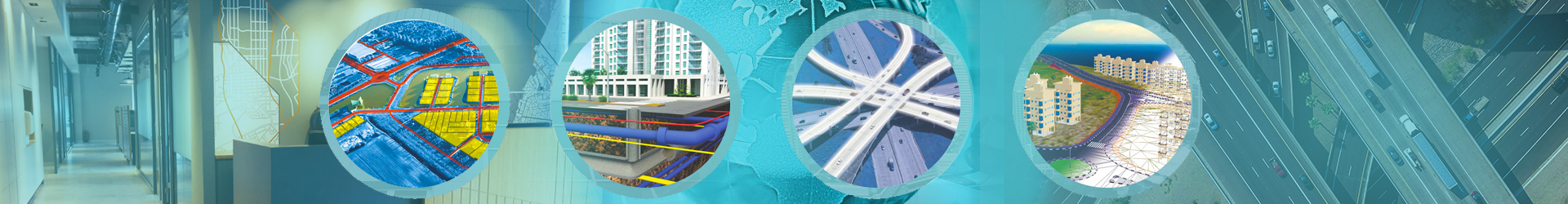The Innovative CivilCAD
With its vast experience in developing CAD software for civil engineers worldwide, Sivan Design released CivilCAD 10. Based on experience of more than 20 years and thousands of users worldwide, CivilCAD 10 encompasses comprehensive capabilities which allows users to plan, design, survey, and construct civil engineering tasks efficiently and in a faster and easier manner.
Innovative Design Capabilities and Packages
CivilCAD 10 software integrates unique and professional tools for easier, faster, and more precise designing, constructing, and surveying. This system consists of the following profession-based packages:
- CivilCAD 10 Standard - The solution for surveying, mapping, and quantities (volumes) calculations. For more information about the package, click here.
- CivilCAD 10 Roads - A comprehensive road’s planning and design solution, earthworks design and calculation, and all -inclusive surveying and mapping tools (including quantities calculations). The Roads package Includes the Standard package capabilities. For more information about the package, click here.
- CivilCAD 10 Pipes - A complete set of tools for infrastructure pipelines design and planning including water, sewage, drainage, and cables. For more information about the package, click here.
- CivilCAD 10 Full Package - An end-to-end solution for the roads and infrastructure designer that combines the powers of the Roads and Pipes packages together. For more information about the package, click here.
Innovative Work Environment and User Experience
CivilCAD 10 Solution Suite enfolds AutoCAD®; ZWCAD® and BricsCAD® working environment with supplementary set of advanced design tools for civil engineering professionals allowing time-consuming tasks to be done effortlessly and accurately. CivilCAD 10 is not an Add-in application and therefore is not restricted in any way such as menus loading, LISP and commands loading in every new project etc.
CivilCAD 10 comes in two main flavours –
- CivilCAD 10 which is compatible with AutoCAD, ZWCAD and BricsCAD.
- CivilCADz 10 which is compatible with ZWCAD ONLY.
CivilCAD 10 introduces a user friendly and intuitive task-based interface, allowing the engineer to easily locate looked-for commands using intelligent contextual toolbars and menus.
CivilCAD 10 is based on a new highly professional Microsoft® Windows® interface that is up to standard with the most advanced Windows software known today.
Innovative Elements Integration
CivilCAD 10 fully integrates between all system features including design elements, calculations, work processes and drawings, all dynamically linked and instantly updated upon every change, to achieve maximum productivity and rapid project output. Using BIM (Building Information Modeling) technology, each design component is stored and managed as a BIM object with its associated features, capabilities, and functionalities.
- Working with surfaces for surveyed or designed topographies and planes.
- Interactive updates between roads elements such as the horizontal alignment, vertical alignment, cross sections, layout and volumes.
- Interactive updates between pipelines elements including layout, sections, crossings, quantities etc.
- Quick earthworks balancing in site development.
- Immediate updates between RAW file (observation file), coordinates file, map lines and blocks that were drawn based on surveyed coordinates and topography/contour lines.
- Integration between the alphanumeric data and the drawing via the "open database" approach to all the design elements (alignment, profile, cross sections etc.), enabling tabular data updates and their manipulation on the drawings and vice-versa.
Minimum System Requirements
The following constitutes CivilCAD 10 minimum requirements -
- Operation system – Windows 10 and up
- RAM - 8GB (recommended 16GB)
- Video Card – 1 GB CPI with 29 GB/s Bandwidth and DirectX 11 compliant
- Processor – 2.5–2.9 GHz processor
- Storage – Hard drive with at least 2GB free
- Monitor Resolution – 1920 x 1080 with True Color
- Drawing (working) environment – AutoCAD 2017 and up, ZWCAD 2020 Standard/professional and up, BricsCAD V20 (Note: CivilCAD 10 is compatible with these 3 types of drawing environments, while CivilCADz 10 is compatible with ZWCAD ONLY).